Invoices are one of the most important financial document.
“An invoice, bill, tab, or bill of costs is a commercial document that includes an itemized list of goods or services furnished by a seller to a buyer relating to a sale transaction, that usually specifies the price and terms of sale, quantities, and agreed-upon prices and terms of sale for products or services the seller had provided the buyer.” – wikipedia.org
The early years of this century have seen a massive transformation in the way businesses operate. Formal documentation has become far more sophisticated in the nature of the information provided, but what has transformed even more is the way we communicate today. Both in the B2B or B2C segments, almost every business now has online transactions, deliveries, or operations, in simpler terms.
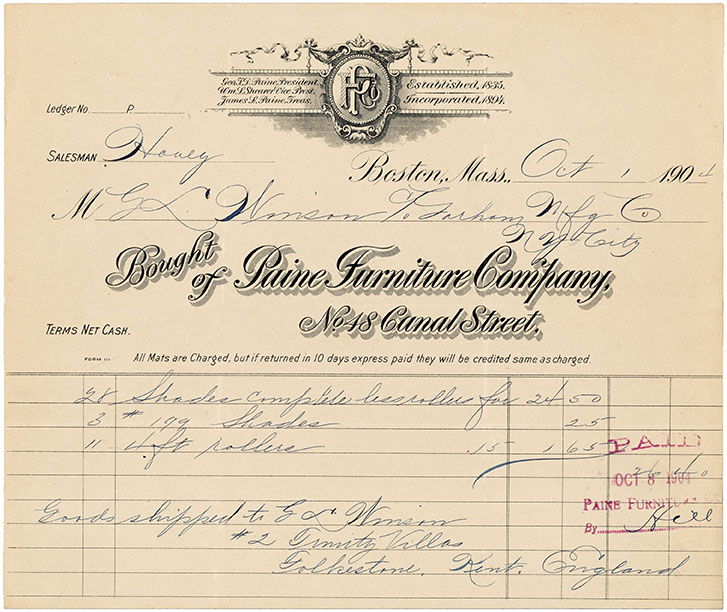
As a business, when you want to send an invoice to a customer, it often feels like you’re sharing not just information but also presenting your brand indirectly through every communication. Hence, when sharing a PDF format of an online invoice with a customer, choosing a modern and easy-to-understand template is not just important it is essential for clear communication.
As one of the most secure file formats, PDFs have always been preferred for sharing critical business information, as the preview and access can be controlled to reduce unwanted sharing. Moreover, PDF invoices maintain their layout and design across all devices, ensuring that important details such as pricing, terms, and branding remain intact and professional. This consistency not only builds trust with clients but also reinforces the credibility of your business in every transaction.
Why and When Businesses Need Invoice Templates
Managing business transactions efficiently starts with having the right tools. One of the most essential tools for small businesses, freelancers, and service providers is the PDF invoice template. With an easy-to-use template, professionals can streamline their billing process, reduce errors, and get paid faster.
How to Find the Perfect PDF Invoice Template?
There can be two potential ways to generate PDF invoices using a tool.
- Using data available in your system.
- Finding a template and filling it manually each time.
With years of experience as online shop administrators, many of our teammates recommend the first method because it’s scalable, secure, and efficient. The designs and data cannot be easily manipulated, and it offers a convenient one-click solution.
Use CumtomJS Online PDF API to Generate Invoices from HTML
One of the most efficient ways to create a perfect PDF invoice is by using a reliable online PDF generation tool. For example, the CustomJS PDF API allows you to generate a professional PDF invoice directly from your existing HTML data.
This means you can design your invoice template in HTML complete with your branding, logo, and dynamic content, and instantly convert it into a secure, high-quality PDF file.

This approach not only saves time but also ensures consistency across all invoices. Since the conversion process preserves your original layout and styling, it’s ideal for businesses that handle frequent online transactions or automated billing systems. For details contact now with of the super friendly teammates of CustomJS- Sign Up for CustomJS Now!
Find the Ready Made Templates
QuickBooks – Free Invoice Templates
QuickBooks offers a library of editable and downloadable invoice templates—including PDF formats—that cover a wide variety of industries (freelance, construction, consulting, etc.). QuickBooks
Why it’s good: The templates are professionally designed, let you download in the format you prefer (PDF, Word, Excel), and are optimized for simplicity, industry-relevance, and scalability.
Tip: Choose a template matching your industry, then customize the branding/logo and standard payment terms before saving it as your company’s master invoice template.
Invoice Home – 100 Free Invoice Templates (PDF ready)
Invoice Home provides over 100 beautifully designed invoice templates which you can edit and download as PDF files. invoicehome.com
Why it’s good: A large variety of styles (colors, layouts) means you can pick one that suits your brand image; it supports direct download as PDF which is ideal for sending out to clients.
Tip: After downloading a template, lock any fixed layout parts (logo, header) and leave editable fields for invoice number, date, itemized details. That way you maintain brand consistency while still being flexible.
Final Thoughts
Invoices are more than just financial documents they are a reflection of your brand and professionalism. Choosing the right PDF invoice template, whether by using system-generated data or ready-made templates, can streamline your billing process, maintain consistency, and enhance trust with your clients. Tools like the CustomJS PDF API make generating high-quality invoices effortless, while platforms like QuickBooks and Invoice Home provide versatile templates that suit a wide range of industries.
Investing time in selecting or creating the perfect invoice template ensures clear communication, protects sensitive information, and saves valuable time for your business. In the digital age, a well-designed PDF invoice is not just a document it’s a statement of reliability and professionalism that leaves a lasting impression on your clients.

