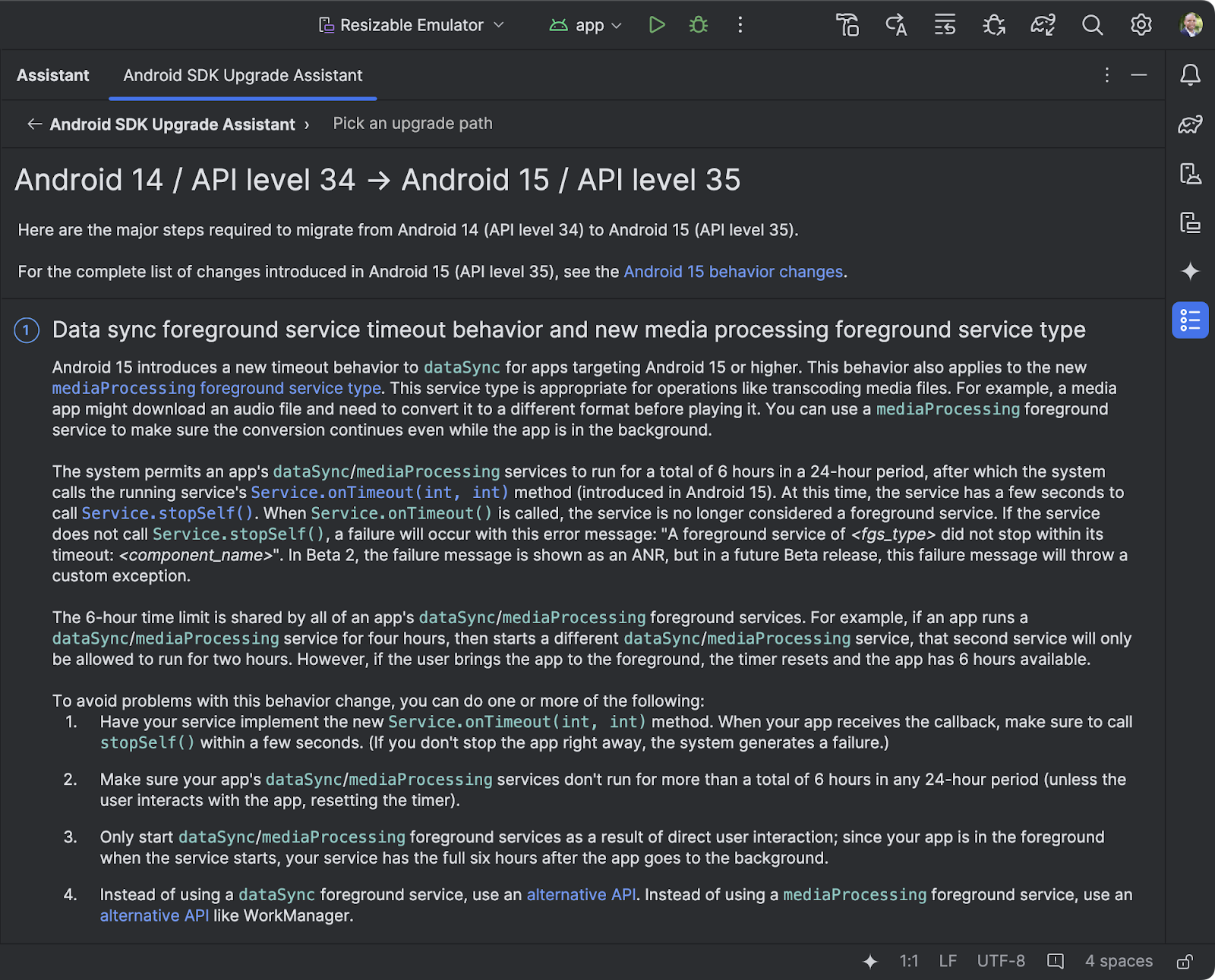On September 25, 2024, Google released Android 15 and made the source code available on the Android Open Source Project (AOSP). While the latest update will roll out to supported Pixel devices soon, it will also reach select devices from brands like Samsung, Honor, OnePlus, Xiaomi, and more in the coming months. Google continues its commitment to open-source development through AOSP, enabling developers to create diverse and innovative apps that thrive across Android’s vast ecosystem.
This overview covers the key updates in Android 15, ranging from developer productivity tools to enhanced user experiences, with a special focus on privacy and security improvements.
Improved Developer Experience
Android 15 brings various productivity enhancements to streamline the development process. Key tools such as Android Studio and Jetpack Compose have been updated, and new APIs are introduced to improve app performance.
ApplicationStartInfo API in Android 15
This new API provides detailed insights into app startup times, launch phases, and even device temperature, enabling developers to fine-tune performance.
Profiling API
The Profiling class allows apps to use the new ProfilingManager API to collect telemetry data, such as heap dumps and system traces, providing insights into how apps perform on user devices.
PdfRenderer and StorageStats APIs
Developers can now incorporate advanced PDF features such as password protection, annotations, and form editing. The StorageStats API offers better visibility into how storage is being used by apps, including APK file splits and other components.
OpenJDK and SQLite Updates in Android 15
Android 15 adds support for additional OpenJDK APIs, providing access to advanced math methods and util updates. SQLite APIs now support more efficient database transactions, with read-only deferred transactions and methods for retrieving the count of changed rows.
Typography and Internationalization Enhancements
Android 15 introduces updates that allow developers to create visually appealing, globally accessible apps. The introduction of variable fonts, especially in languages like Chinese, Japanese, and Korean (CJK), opens up new creative possibilities for app design.
FontFamily API
A new FontFamily API lets developers easily create variable font instances without specifying certain axes, allowing for more fluid typography.
CJK Language Font Updates in Android 15
The NotoSansCJK font for CJK languages is now a variable font, improving display and typographic flexibility, and Hentaigana, an ancient form of Japanese Hiragana, is bundled for more accurate document representation.
Camera and Media Improvements in Android 15
Android 15 aims to elevate media and camera capabilities, giving developers the ability to produce better photo, video, and audio experiences.
Low Light Boost
For apps dealing with low-light conditions, Android 15 offers Low Light Boost, which adjusts the exposure of the preview stream, perfect for enhanced image previews and QR code scanning.
Flash and HDR Adjustments of Android 15
Developers now have finer control over flash strength and can adjust HDR headroom to ensure balanced visuals in environments with both HDR and SDR content.
Audio Enhancements of Android 15
New controls over audio loudness and dynamic range compression allow apps to adapt audio levels for different devices and surroundings, improving the listening experience for AAC audio content.
Enhanced User Experience of Android 15
Android 15 continues to enhance user experience with features that make multitasking easier and performance smoother.
Split-Screen App Combinations
Users can now save favorite split-screen app combinations for quicker access, enhancing multitasking, especially on larger screens.
Edge-to-Edge Display
Apps targeting SDK 35 will now display edge-to-edge, and developers can ensure their apps handle this display change using tools like the Window insets in Compose.
Braille Display Support
Android 15 offers broader Braille display support, helping users with disabilities better interact with apps via HID-compliant devices.
Privacy and Security Enhancements of Android 15
Android 15 brings notable updates to enhance privacy and security, ensuring safer app experiences for users.
Private Space
The Private Space feature allows users to create a secure area on their devices for storing sensitive apps, providing an additional layer of protection.
Passkey Sign-In
Users can now sign in to apps using passkeys with a single tap, ensuring faster and more secure logins. Autofill support for saved credentials is also available.
Activity Launch Protections of Android 15
Android 15 introduces the allowCrossUidActivitySwitchFromBelow attribute, which helps block apps from hijacking tasks, improving user safety during sensitive operations.
PendingIntent Security
PendingIntent creators in Android 15 can now block background activity launches by default, reducing the risk of exploitation by malicious apps.
Preparing Your Apps for Android 15
If you’re a developer, it’s time to start updating your SDKs, libraries, and tools to support Android 15. Testing your apps is essential to ensure compatibility with new features like 16 KB page sizes and the removal of legacy emoji font files.
Testing App Compatibility
Make sure to thoroughly test your apps across all Android 15-supported devices, ensuring that your app libraries and SDKs function seamlessly. Android Studio’s SDK Upgrade Assistant can help guide you through the process of updating your target SDK version to Android 15.
One important change in Android 15 is how apps handle the package FLAG_STOPPED state, which keeps apps inactive until the user interacts with them.
Get Started with Android 15
Android 15 will be rolling out to Pixel devices soon, with other brands following. If you’re eager to try it out early, you can join the QPR beta program to access the latest updates. Stay tuned for five days of Spotlight Week, where Google will cover more in-depth topics, including edge-to-edge improvements, passkeys, and picture-in-picture updates.
Final Thoughts
In conclusion, Android 15 offers a robust set of new features that enhance development, app performance, user experience, and privacy. It’s a critical time for developers to ensure their apps are optimized for the latest updates and ready to take full advantage of the innovations Android 15 brings to the table.